- Pemulihan data
- Pemulihan Data untuk PC
- Pemulihan Data untuk Android
- Pemulihan Data untuk iPhone/iPad
- Buka Kunci Untuk Android
- Buka kunci untuk iPhone/iPad
- Perbaikan Sistem Android
- Perbaikan Sistem iPhone/iPad
Diperbarui Oleh Soha Pada 6 Juni 2023, 22:15
File PDF banyak digunakan di bidang profesional, seperti kontrak, dokumen, laporan, promosi produk, copywriting, dll., karena ukurannya yang kecil dan tata letak konten yang stabil. Namun, pengeditan file PDF memerlukan editor PDF khusus. Di antara sekian banyak editor PDF, masing-masing memiliki ciri khasnya masing-masing. Untuk memenuhi kebutuhan sebagian pengguna akan editor PDF sumber terbuka. Kami akan merinci editor PDF open source terbaik yang tersedia online dan offline, serta pro dan kontra masing-masing.
Jika Anda mencari editor PDF yang profesional dan andal, editor PDF open source bukanlah pilihan terbaik. Alternatif terbaik untuk editor PDF sumber terbuka - GeekerPDF untuk Windows mungkin lebih baik untuk Anda. GeekerPDF adalah pembuat PDF, editor PDF, dan konverter PDF lengkap. Ini memiliki banyak fungsi manajemen PDF profesional, antarmuka yang ramah pengguna, dan kinerja hemat biaya, dan sangat dipuji oleh pengguna. GeekerPDF mendukung pengguna untuk mengedit dokumen PDF dengan mudah, menjadikannya solusi PDF terpadu.
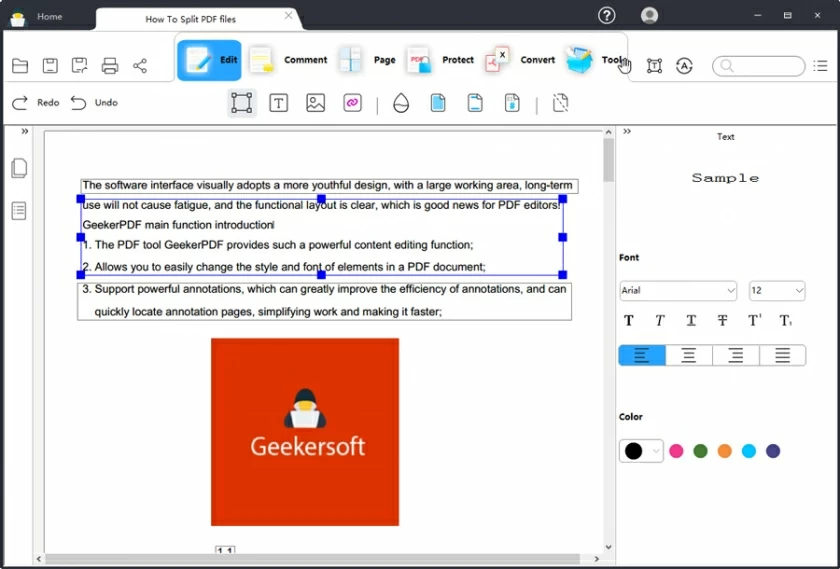
Namun, GeekerPDF versi uji coba menyimpan tanda air pada dokumen PDF yang telah dieditnya.
Di antara perangkat lunak pengedit PDF sumber terbuka dan gratis, LibreOffice menonjol karena kinerjanya yang luar biasa. Antarmuka LibreOffice sangat mirip dengan MS Office. Jika Anda sangat familiar dengan MS Office, ini mungkin pilihan ideal. Dengan semua fitur editor PDF sumber terbuka yang efisien, LibreOffice mengklaim sebagai alternatif terkemuka untuk Microsoft Office.
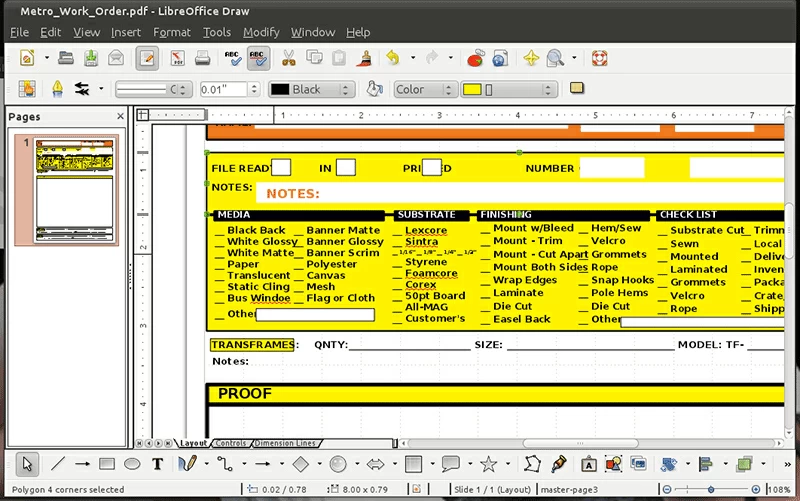
Inkscape juga merupakan salah satu pesaing kuat di antara editor PDF, yang banyak dipuji karena kinerjanya yang kuat dan beragam fitur. Inkscape sangat kompatibel dengan Windows dan memiliki semua fungsi pembaca PDF lengkap dan editor PDF sumber terbuka, seperti menghapus atau menambahkan teks atau gambar. Ini didasarkan pada teknologi Grafik Vektor untuk mengedit file PDF dan merupakan editor PDF sumber terbuka gratis yang aman dan andal. Yang paling penting adalah pengguna dapat menggunakan versi portabel Inkscape tanpa menginstalnya.
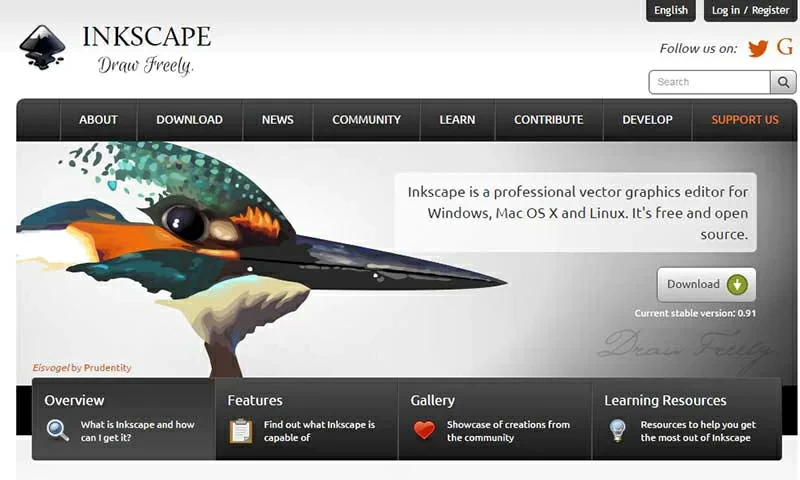
Kelebihan Inkscape:
Kekurangan Inkscape:
Di antara banyak editor PDF sumber terbuka, pengeditan PDF juga merupakan alat yang terkenal bagi pengguna. Melalui pengeditan PDF, teks dan gambar dapat ditambahkan ke file PDF dan ditempatkan secara akurat di bagian, kata, atau frasa yang perlu diedit. Selain itu, pengguna juga dapat menggunakannya untuk menghapus informasi yang tidak perlu dari file PDF. Secara keseluruhan, pengeditan PDF memiliki semua fitur editor PDF sumber terbuka dan gratis. Ini adalah pemroses PDF terpadu yang dapat digunakan sebagai pembaca PDF dan editor PDF.

Kelebihan dari PDFedit:
Kontra dari PDFedit:
Editor PDF sumber terbuka lainnya, kami merekomendasikan Apache OpenOffice Draw. Ia memiliki hampir semua fungsi editor PDF, termasuk menyesuaikan halaman PDF, menyimpan file dalam format berbeda, menghapus atau menyisipkan teks apa pun, fungsi mengimpor dan mengekspor, dan sebagainya. Sebagai pemroses PDF berkualitas tinggi, ini menggabungkan fungsi pembaca PDF dan editor PDF.
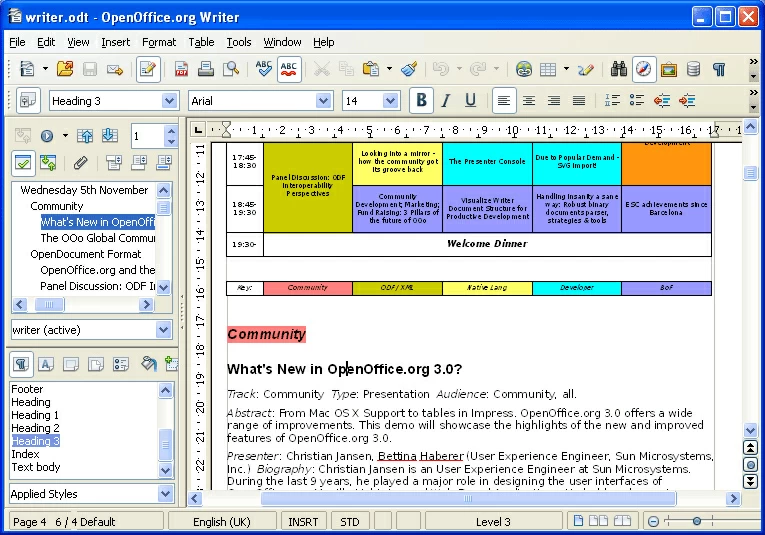
Kelebihan Undian Apache OpenOffice:
Kekurangan Apache OpenOffice Draw:
If you are looking for open-source PDF software, try PDFSam basic. This is a multifunctional PDF file editor with the functions of merging, splitting, and editing PDF files. It also supports editing or rearranging various pages in PDF files. It is a Java application that can run and support all devices of Java programs.
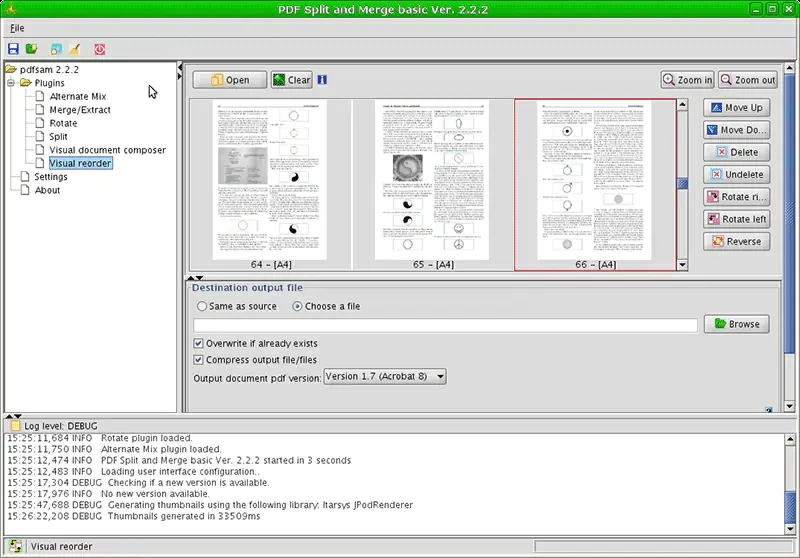
Pros of PDFSam:
Cons of PDFSam:
Although open source PDF editors provide many basic PDF editing capabilities, they do have certain limitations.
Disadvantages of open source PDF editors include, but are not limited to, the following:
Pros of PDFSam:
To process PDF documents, in addition to an offline PDF editor, you can also choose online PDF editors. In order to save you time and effort, we have recommended 5 of the best free open source PDF editors on the Internet.
Among many online PDF editors, PDFescape is loved by users for its concise and efficient services. Access the PDF scape platform through browsers such as Google Chrome, Safari, and Microsoft Edge to meet your PDF editing needs.

Pros of PDFescape:
Cons of PDFescape:
Sejda PDF is also one of the commonly used PDF editors for many users, providing users with free and paid PDF editing functions. Although the free version provides very limited functionality, the paid version of Sejda PDF online editor provides rich PDF editing functions for users. This is a powerful online PDF editor.
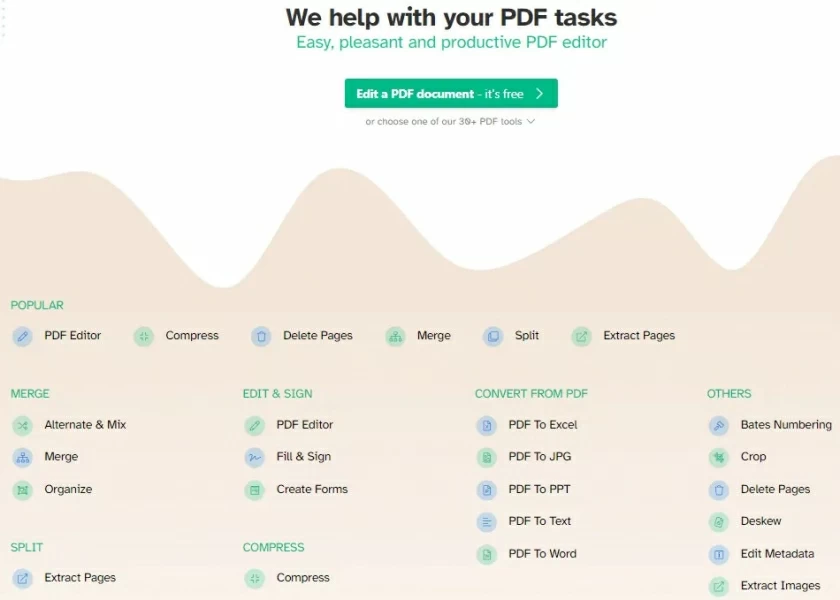
Pros of Sejda PDF:
Cons of Sejda PDF:
HiPDF is also a PDF editing online platform that places great emphasis on user experience. It improves its online PDF processing function through various tools and provides users with PDF batch processing services, which is very convenient. If you do not want to install any third-party offline PDF editors, HiPDF is a great PDF online editor.
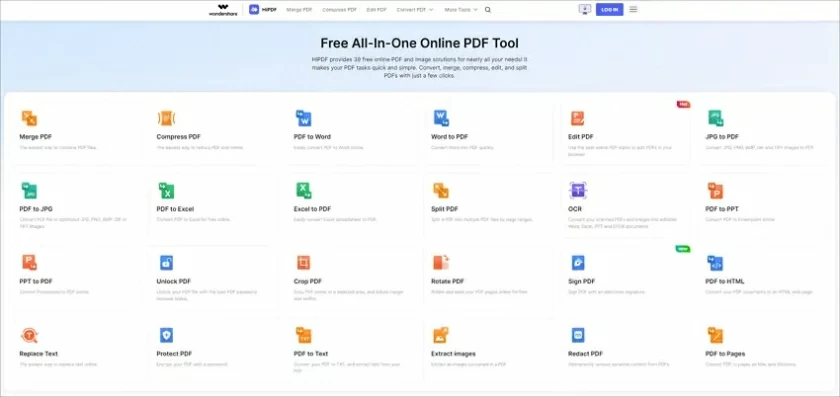
Pros of HiPDF:
Cons of HiPDF:
Instead of installing an PDF Editor, you can also choose the online DocFly PDF Editor. It provides users with a one-stop PDF editing and management tool, and places great emphasis on the user experience. You no longer need to install complex the Adobe e Acrobat software, and DocFly PDF can easily complete PDF processing online.

Pros of DocFly PDF:
Cons of DocFly PDF:
ILovePDF provides users with an open source PDF solution that integrates cloud services, integrating numerous PDF editing and management functions, such as editing text and images. The design of iLovePDF is very user-friendly, making it easy to complete PDF editing tasks with just a few simple steps, even novice users can quickly get started. iLovePDF is one of the recommended tools in the online PDF editor.

Pros of iLovePDF:
Cons of iLovePDF:
PDF is a widely used file format in people's work at present, the main reasons are as follows:
PDF files are stable and maintain the original typography and layout of their text and content on any platform.
By setting a password, digital signature, etc., you can avoid unauthorized access to PDF files.
Compared with other file formats, PDF files can save storage space for users.
However, processing PDF files requires specialized PDF readers, editors, and converters.
Many of the best open source PDF editors in the industry, both offline Windows editors and online editors, each has its own advantages and disadvantages, and you may not have a choice. In order to save your time and energy, after a comprehensive comparison, we recommend that you choose a secure and reliable offline PDF editor. Because offline PDF editors often provide more comprehensive PDF processing capabilities, safer data protection measures, and more stable performance, we recommend you to use GeekerPDF - the best alternative to open source PDF editor. GeekerPDF has a simple interface, complete functions, and attaches great importance to the protection of user data security. Overall, GeekerPDF is one of the best PDF editing software, simple and efficient.
Open source PDF editors are favored for providing users with operations beyond editing. However, if you need a comprehensive and mature offline solution for PDF editing, management, and conversion, then GeekerPDF is the ideal choice for you.
Jika Anda mencari editor PDF gratis dan open source, jangan lewatkan artikel ini. Kami telah memberi Anda pengenalan mendetail tentang editor PDF offline dan online, yang dapat Anda pilih sesuai kebutuhan Anda.